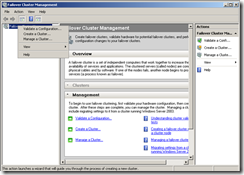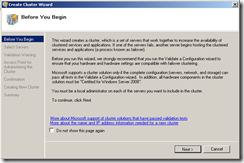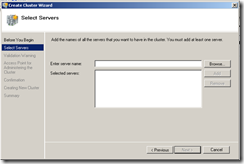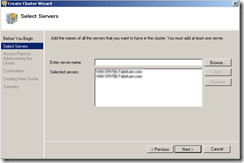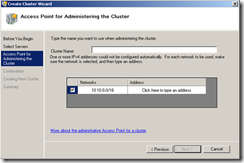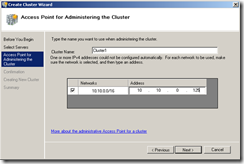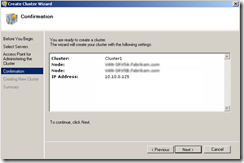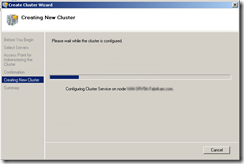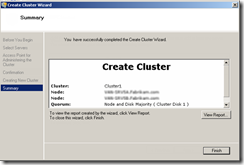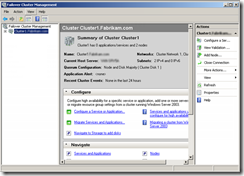Now that we have already gone through Cluster pre-requisites and also Cluster Validation Wizard in my previous blog posts, let’s go ahead and create a new cluster.
Using Failover Cluster Management Console, we can create a new cluster as you can see below
After, selecting Create Cluster option, Create Cluster Wizard will appear, which will guide you through the process of creating a new cluster.
Next, we need to add servers which we are planning to include in this cluster.
I will search from my active directory and add two nodes which I have already validated as my cluster nodes.
Next, we need to specify an IP Address and also a name for Cluster Administration
After providing necessary information, next we have a summary/confirmation page
After selecting next, wizard will start creating a cluster based on information which we provided
As the final step, we can see a summary page which contains information relating the cluster which we created. We can also select “View Report” which will give us a more detailed overview of all the configuration which was created by the Create Cluster Wizard
Next let’s see how we can verify successful creation of the cluster. we can visit Failover Cluster Management Console to verify whether we can access Cluster1 which we just created. After accessing Cluster1, you can see that there’s a summary page which provides us with an overview of cluster configuration.
We can also validate cluster creation process by looking at the report which is located at the system drive\Windows\Cluster\Reports
You will find CreateCluster.mht which contains information relating Cluster Creation process
now that we have successfully completed creating a cluster, let’s look at quorum configuration in my next blog posts. if you want to have a look at PART 01 and PART 02 please feel free to visit below mentioned links