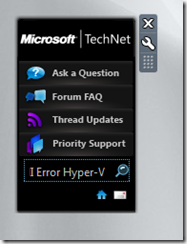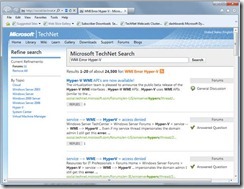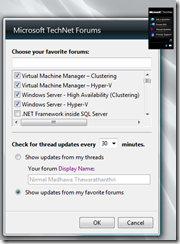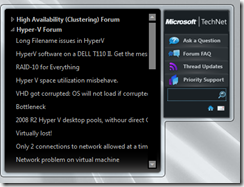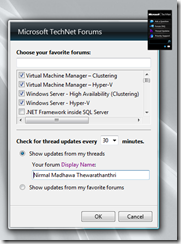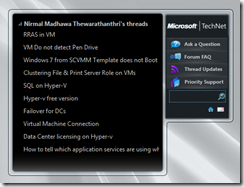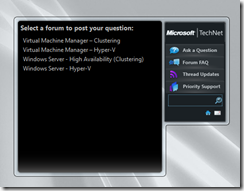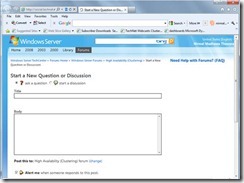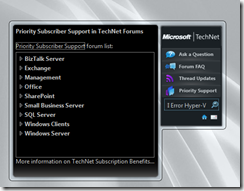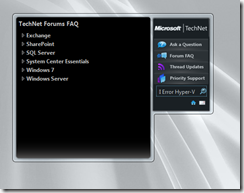Microsoft recently released a free desktop gadget for TechNet/MSDN users which offers a convenient way to access forums and take advantage of forum support right, from your desktop. This tool has many features and functionalities which I have listed below as an introduction to this tool.
First, let me introduce how this gadget will look like after getting it installed from Microsoft Download Center (http://www.microsoft.com/download/en/details.aspx?id=27747)
Desktop Gadget Interface
Search Feature on TechNet Desktop Gadget
First feature that I’m going to write about is the Search capability which is available with this tool. In the search field, a user can specify any search keywords which will do a search within TechNet forums and provide results in a web page as shown below.
Desktop Gadget Options
Next let me talk about gadget options which are available on this Desktop Gadget. If you select Options it will open Gadget options menu which provide below mentioned configurable options. These options are related to thread Updates and also favorite forums selection helps you to identify forums in which you can post questions using “Ask a Question” button.
We need to select favorite forums using “Choose your favorite forums”section. This will help you to Post questions in relevant forums and also you can use favorite forums to view feed updates from “Thread Updates” section.
I will configure few forums as my favorite forums and also leave the option “Show updates from my favorite forums”. We will come back to this section and see what will be the result if we select “Show updates from my threads” by providing a Display Name.
If I now select Thread updates button, we can see all updated thread from my favorite forums and this is an easy way to keep updated about questions or activities in favorite forums.
Let’s jump back to Options and see what results we get if we set the option to “Show Updates from my Threads
After selecting “Thread Updates” I can see all the threats which we have replied or subscribed easily within the gadget.
Ask a Question
After selecting favorite forums, I can now go ahead and post questions in my favorite forums using TechNet Desktop Gadget.
After selecting a forum in which I need to post, gadget will open a web page which will allow me to post a query directly in to the forum.
Priority Support
Priority Support is an option which is available for TechNet/MSDN Subscribers, which provides two business days response time by Microsoft Engineers. For more information relating to Priority Subscriber support please visit (http://technet.microsoft.com/en-us/subscriptions/ms788697.aspx)
Forum FAQ
Forum FAQ provides frequently asked questions for Forum users which now can be easily accessed using this Desktop Gadget Tool
Please find below link to download TechNet/MSDN Desktop Gadget from Microsoft Download Center.