I noticed that I’m unable to sign-in to Skype on my Windows 8 Release Preview version. I have tried to find a solution for this login issue and finally I discovered that we can delete shared.xml file and fix this issue.
first you need to make sure that Skype is not running, if its running you need to close it or end task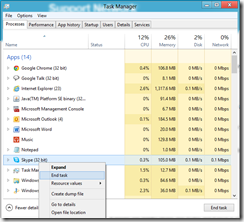
after closing Skype navigate towards “%appdata%/Skype” and delete shared.xml file.
start Skype again and you will be able to sign-in to Skype now
